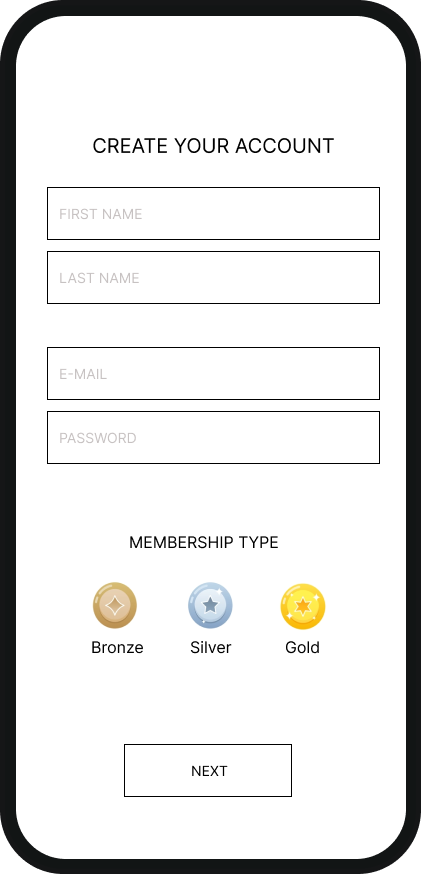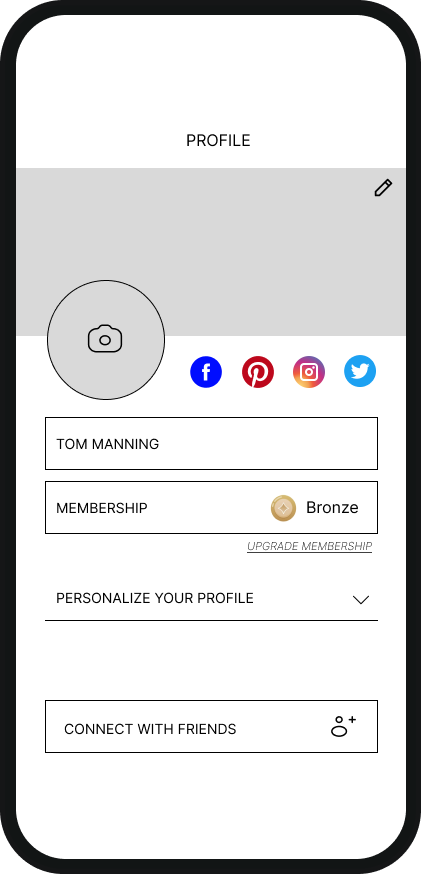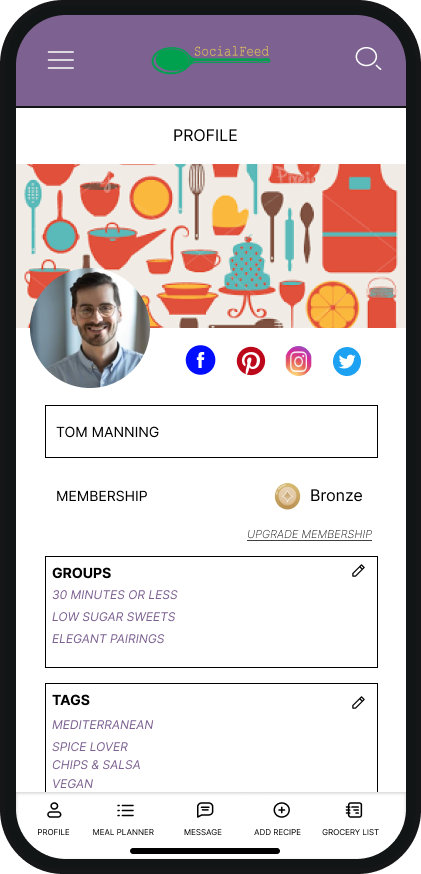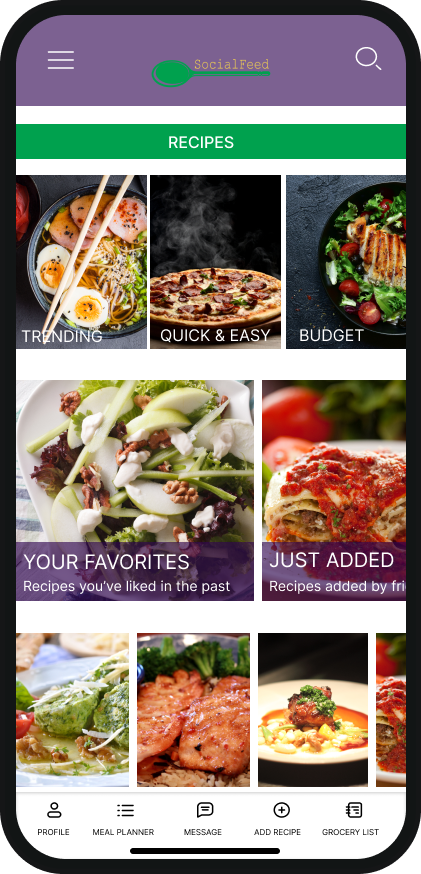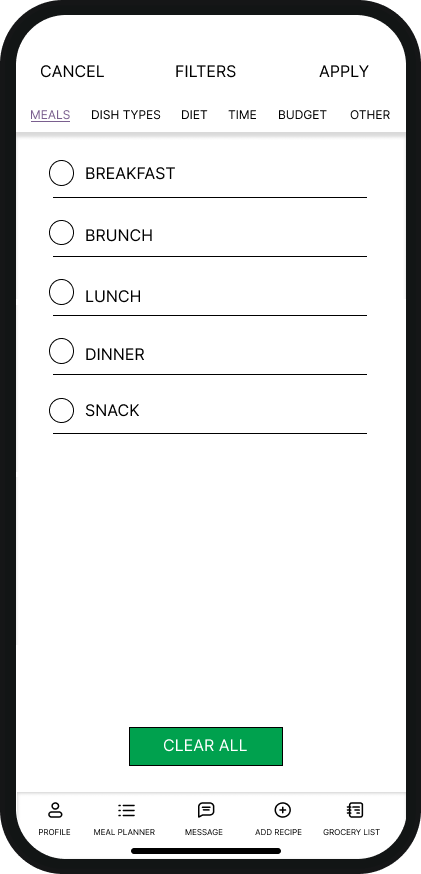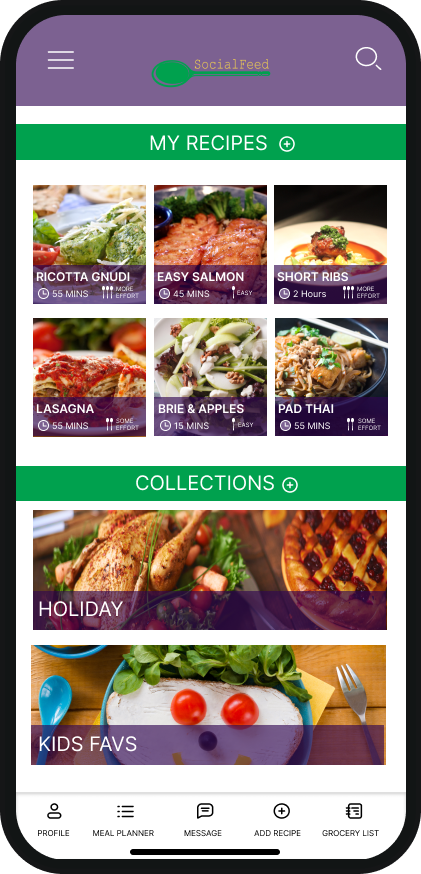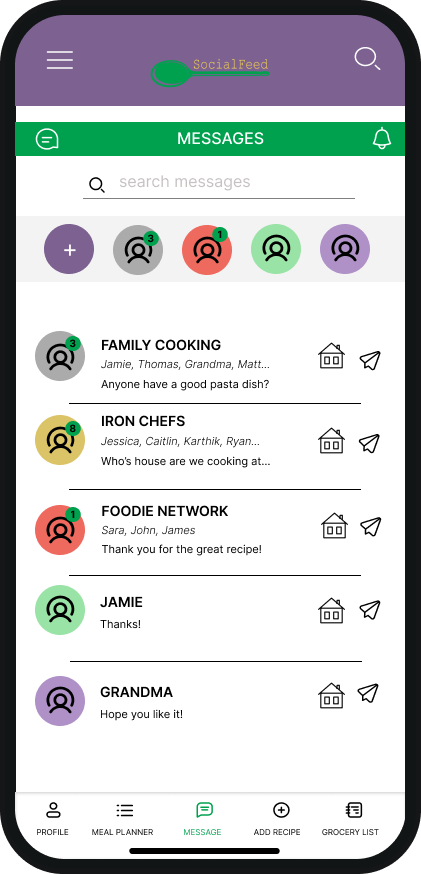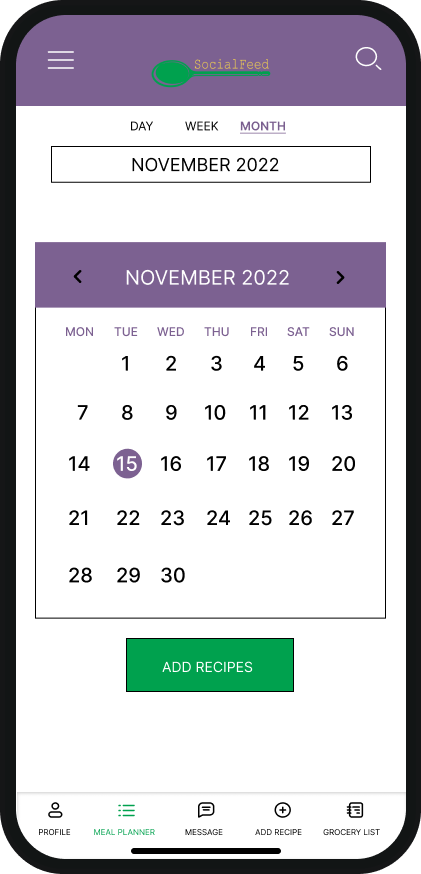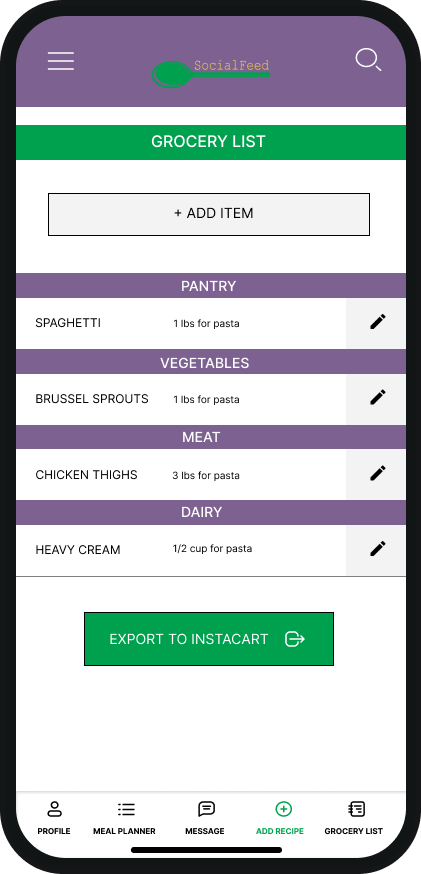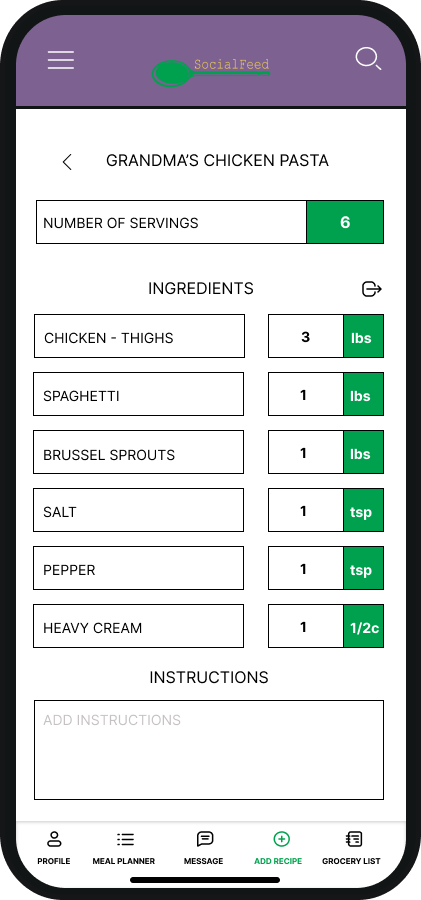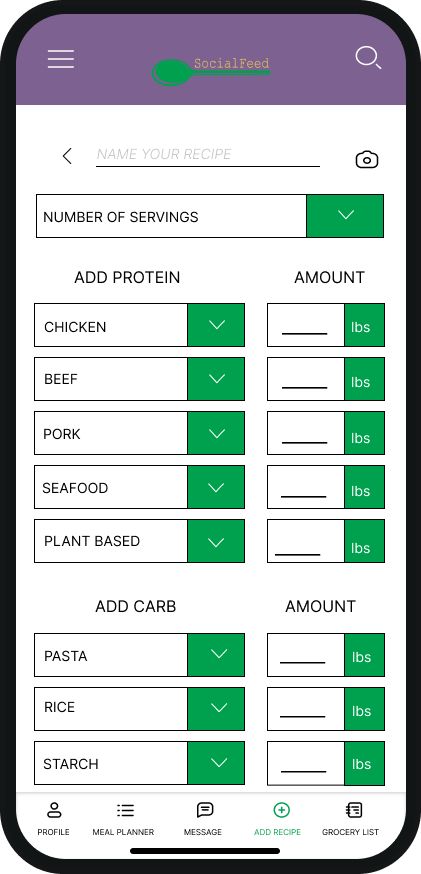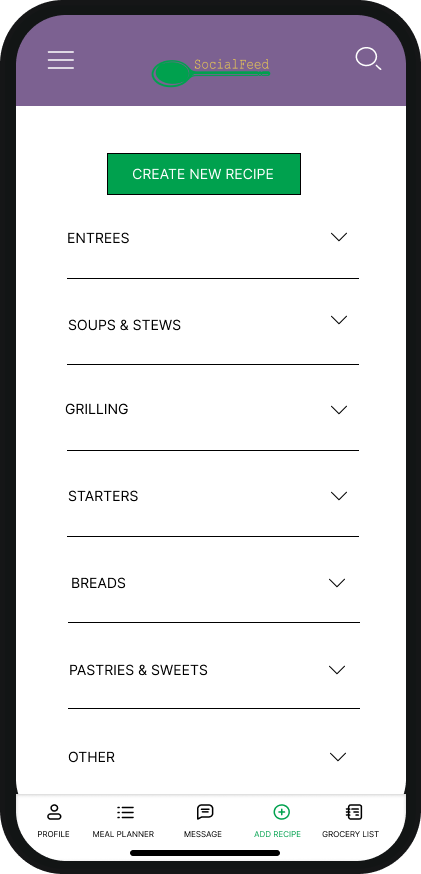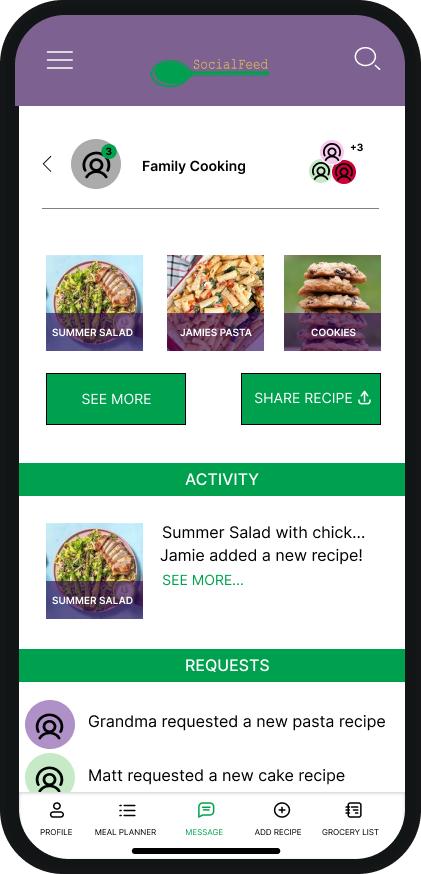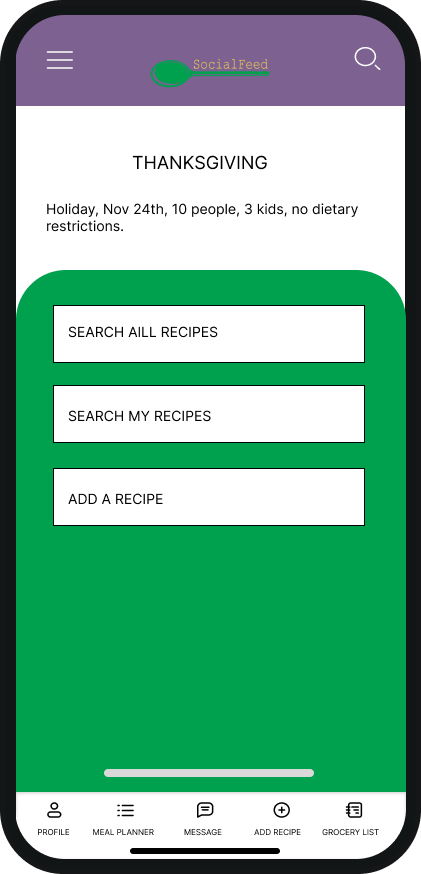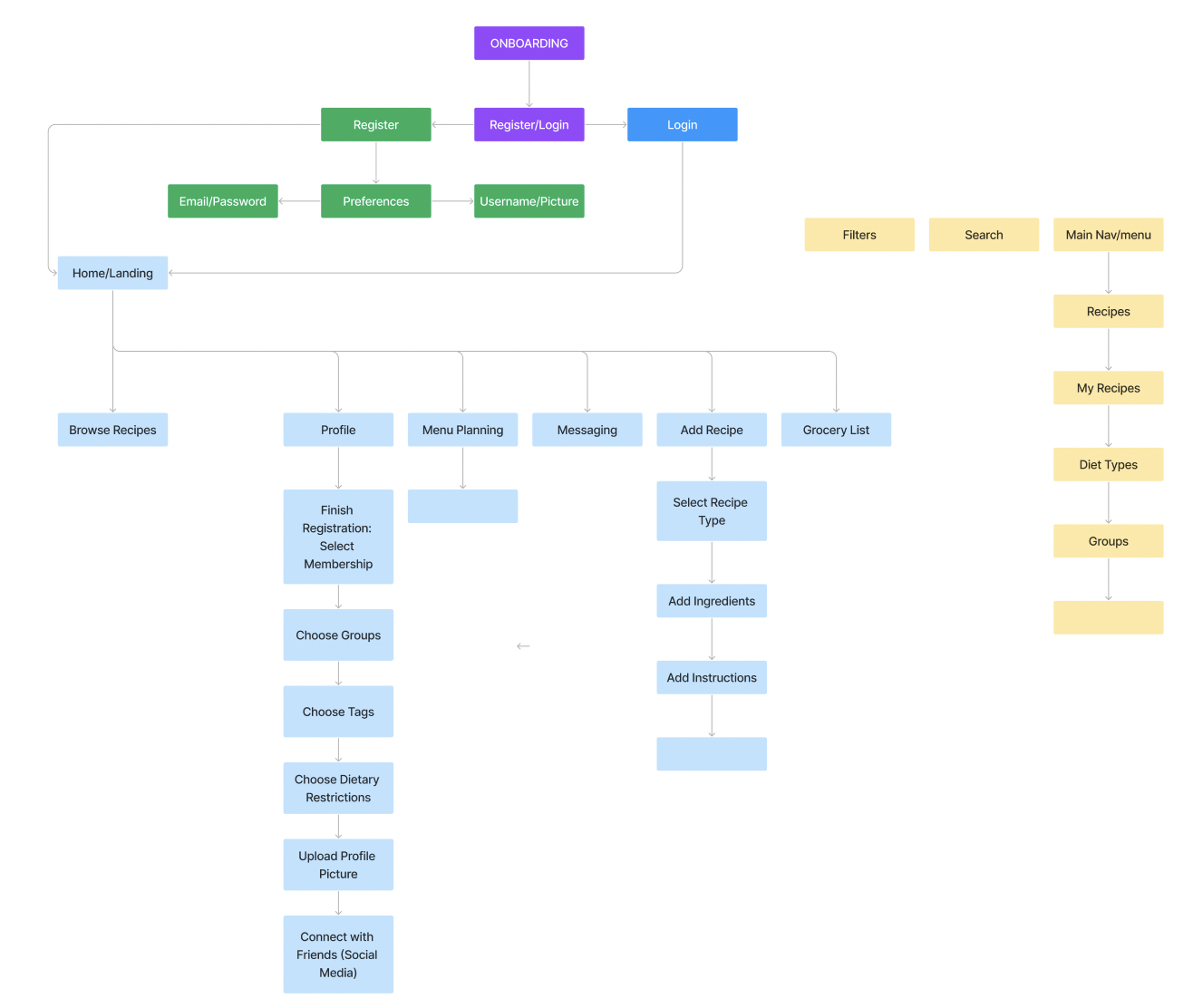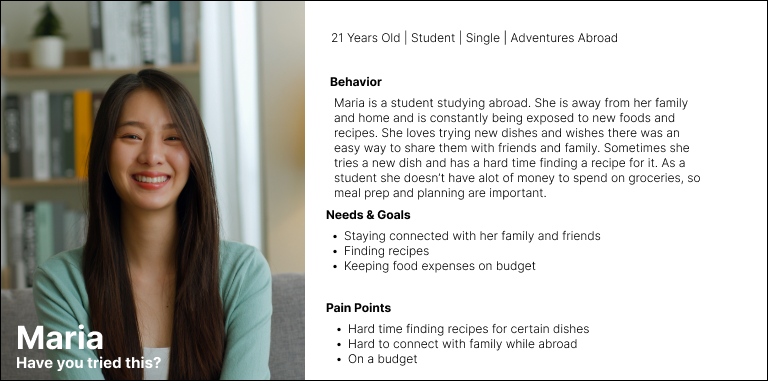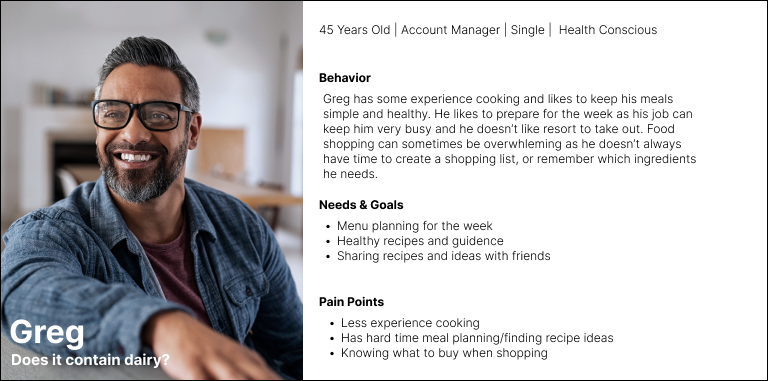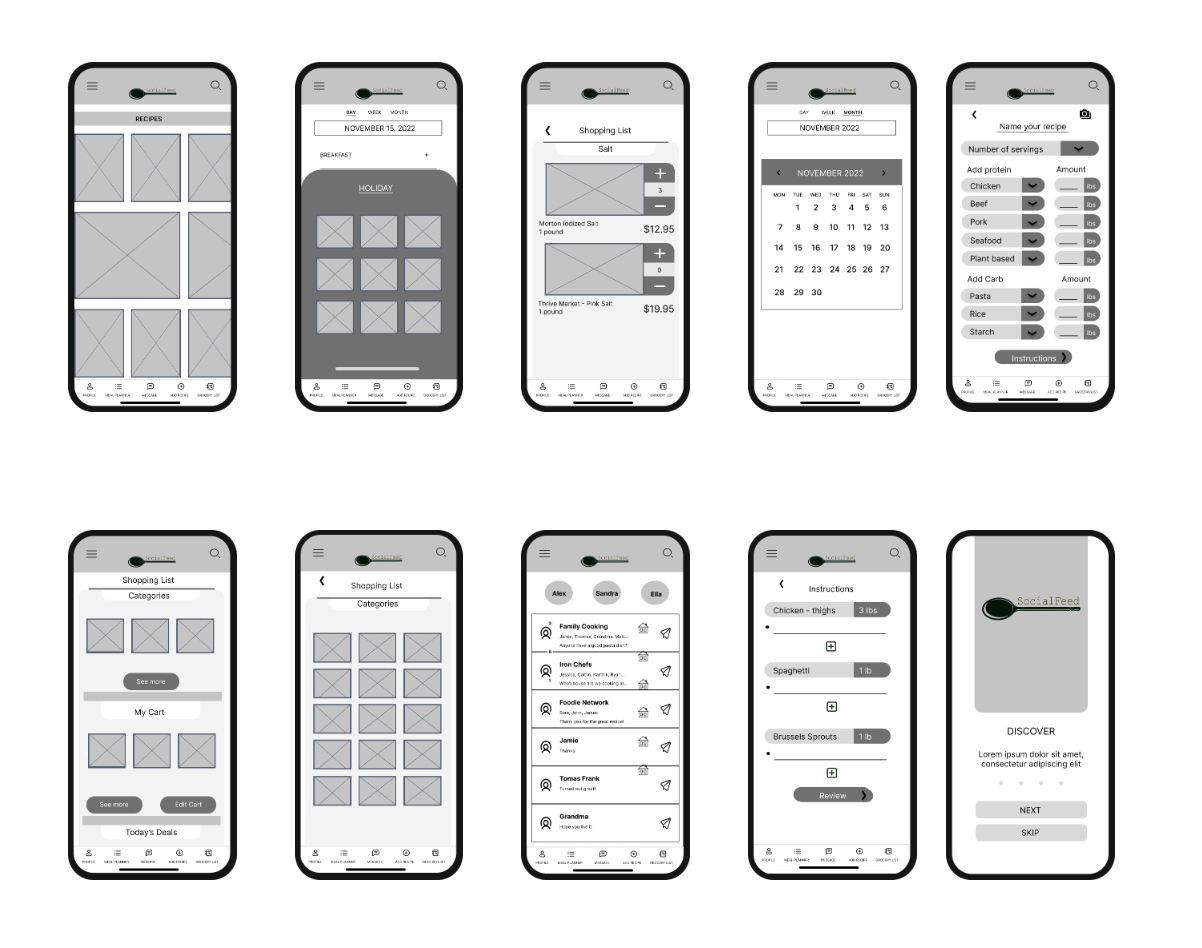Social Feed Mobile App
PROJECT TYPE
Academic Project
UX Designer – Research, Information Architecture, Wireframing, Prototyping
ROLE
TOOLS
Figma, Miro
Design a standalone mobile app that streamlines recipe discovery, meal planning, and grocery organization, while fostering social connection and collaboration in the kitchen.
Goals
Our team designed a cohesive mobile app prototype that combines recipe search, meal planning, and social features—addressing key user pain points and laying the groundwork for future integrations like Alexa and Instacart.
OUTCOME
Social Feed Mobile App
SEP 2022 - DEC 2022
Overview
Project Goals:
ddress user pain points related to meal planning, recipe storage, and grocery organization
Create a seamless, mobile-first experience for discovering, saving, and sharing recipes
Foster social connection through community-building features like chat groups and collaborative menus
Lay the groundwork for future integration with third-party services like Alexa and Instacart
SocialFeed was developed as a concept mobile app that responds to the growing need for more connected, simplified tools for home cooks. Through industry research and user interviews, we found that many users were frustrated by fragmented solutions for meal planning, recipe storage, and grocery shopping. Most tools lacked personalization, social interaction, and integration with dietary preferences or planning aids.
SocialFeed’s core value lies in its combination of cookbook database functionality with social features—including group messaging, shared meal planning, and curated recipe feeds. The app would also offer users the ability to create and save ingredient lists, log nutritional data, and engage in real-time with other cooks through chat features. Future integration plans included Alexa voice functionality, grocery delivery services, and live sessions with dietitians.
Key Contributions:
Conducted user interviews to identify pain points, goals, and desired features, resulting in three user personas
Created site maps and task flows to organize content and define efficient user pathways
Designed low-fidelity wireframes that clarified structure, navigation, and feature priorities
Contributed to the app’s visual direction, including logo design and a warm, inviting color scheme (plum and forest green) to reflect the brand’s community focus
Helped articulate core features: recipe uploading, meal planning, grocery list creation, and in-app chat
OUTCOME
Our team delivered a cohesive early-stage prototype that clearly mapped user flows for key actions, including searching, saving, and sharing recipes. The concept addressed major usability gaps in existing tools by combining social interaction with functional planning features. Initial feedback indicated strong user interest in a platform that integrated utility with community.
What would my next steps be?
Conduct user testing to validate core features and refine interaction design
Explore opportunities for API integration with grocery delivery, nutrition tracking, and voice assistants
Design onboarding flows to ease the learning curve and highlight key capabilities of the platform

Framing the challenge
SocialFeed will allow users to search, share, and connect over recipes. The user will be able to search a database of recipes and upload new recipes. A group chat feature will allow users to chat and connect with each other while cooking, planning meals, or sharing recipes. Users can also create and save menus, ingredient lists, and nutrition information.
Further integration with Alexa, SocialFeed seeks to address the lack of connectivity between recipe cookbooks and social media. Whether someone is a novice cook or an experienced chef, a cookbook database is crucial in aiding meal diversity as well as recipe adjustment based on dietary restrictions. Overall, there are numerous reasons why a cookbook database can help individuals and families prepare healthy, fulfilling meals instead of ordering food from restaurants. Current cookbook solutions do not provide users with the necessary tools to create effective weekly meal prep plans, ranking recipes based on various criteria, and lack a seamless integration with social media.
SocialFeed will have a built-in social feature that will give users the ability to communicate with other cooks and curate their own groups based on their preferences and interests in the cookbook database. The messaging feature will function as a primary motor for sharing recipes and promoting a cooking collaboration culture.
Overall, SocialFeed is a standalone mobile application that will provide users with a refreshing sense of connectivity with their community and fuel their excitement to be creative in the kitchen.
Site Map & User Flow
The sitemap demonstrates the app’s structure and is important in creating a smooth and frictionless user experience. My team and I created a basic site map that identified the primary and secondary pages in the app.
The user flow ensures that each path the user may take is as efficient as possible, we created a task flow to help organize the main features of the app and help us gain clarity in the overall design and prototype.
User Interviews & Personas
Using data collected from potential users, we developed three user personas. Some of the questions we asked to gather important information, such as pain points and goals, were:
What is your normal meal/menu planning process?
How do you find recipes?
What is most important to you when planning meals and cooking?
What do you enjoy or not enjoy about cooking/meal planning?
Design Elements
SocialFeed is an app that is meant to bring people together. For the logo and primary colors, we chose complementary colors of plum and forest green to help create a warm, inviting logo and color scheme.
Wireframes
Our low-fidelity wireframes helped our team to identify key concepts and further refine our designs.